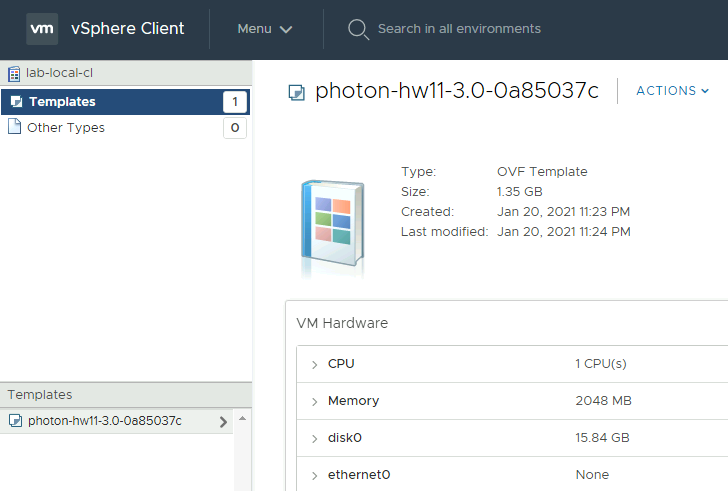AVS HOL LAB5 – Create content libraries
Content libraries store and manage content in the form of library items. A single library item consists of one or more files used to deploy virtual machines. These files can be virtual machine templates or ISO images.
In this lab you are going to create a local content library, stored in the SDDC vSAN storage and a remote one using Azure Blob Storage.
Create a local content library
-
Access vCenter and in the drop-down menu select Content Libraries.
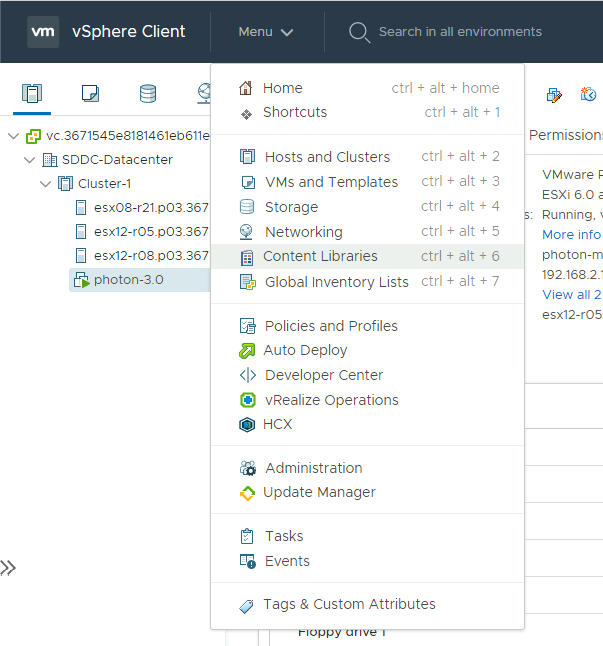
-
Select the Add button to create a new content library.
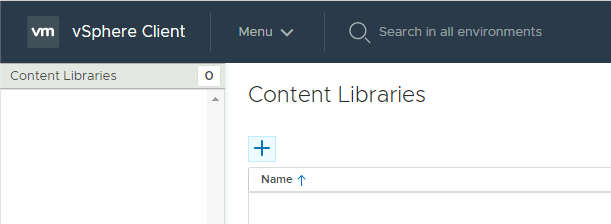
-
Enter the name for the library and select the AVS vCenter Server. Click Next.
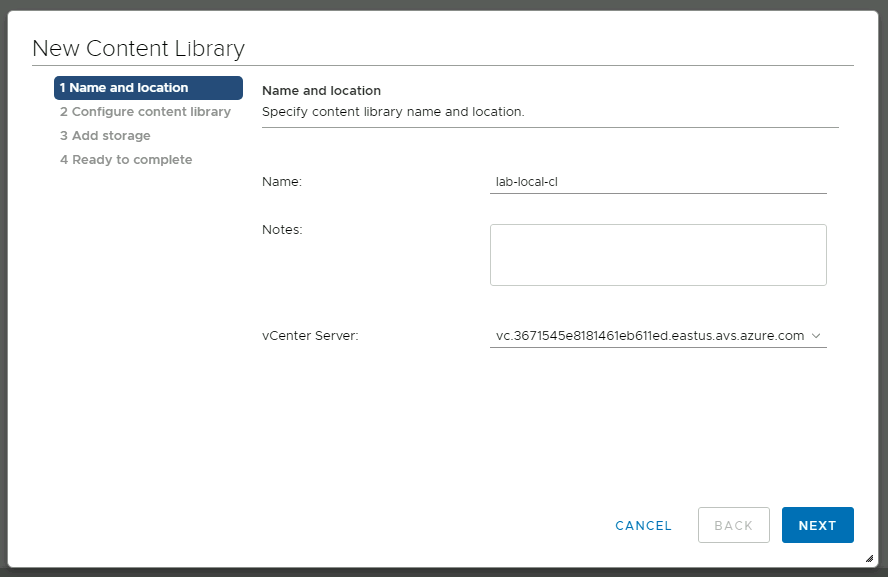
-
Under Configure content library, select Local content library. You can keep Enable Published un-checked.
-
In Add Storage select the vSAN datastore (vsanDatastore)
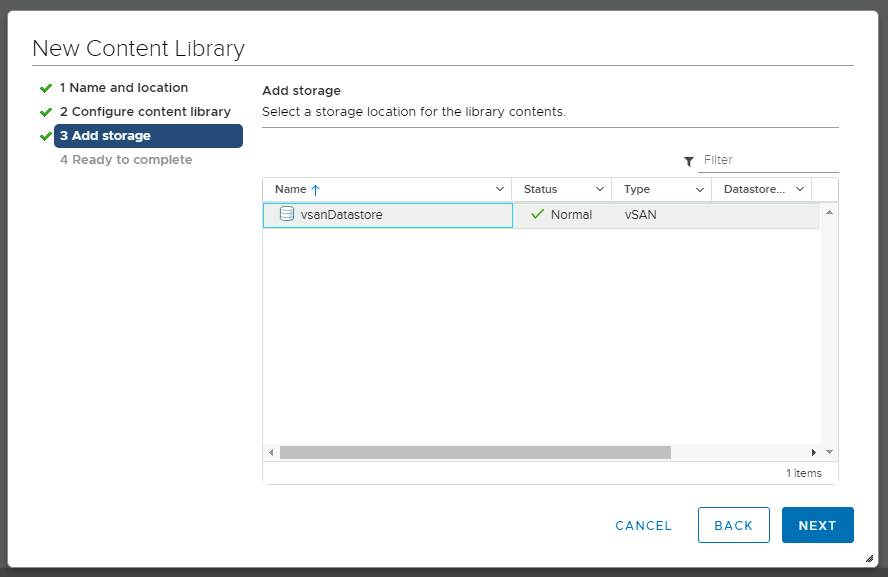
-
Click Next, verify the data and click Finish.
-
The new library will appear, select it and in the Actions menu select Import item.
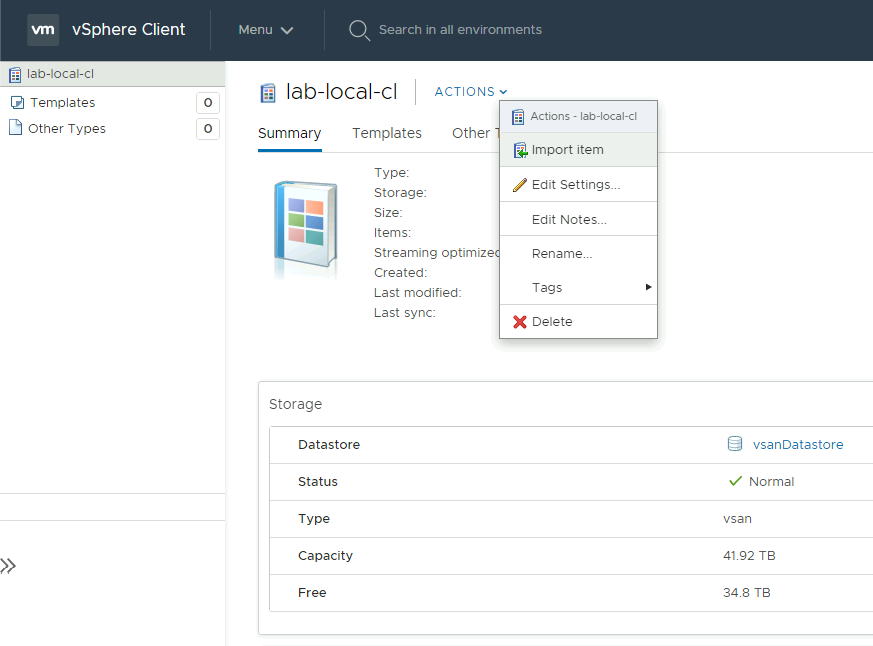
-
Enter the URL of the Photon OS OVA (below) or any other OVA/ISO you might have and click Import. https://packages.vmware.com/photon/4.0/GA/ova/photon-hw13-uefi-4.0-1526e30ba0.ova
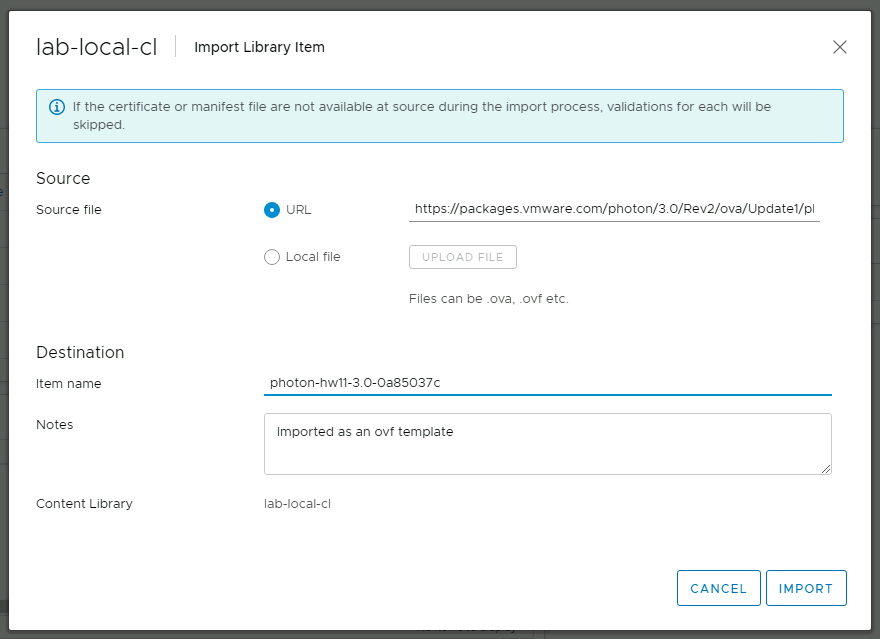
-
You may get a note about the SSL certificate that signed the OVA file is not trusted. Choose the Action > Continue when asked “SSL certificate from server packages.vmware.com cannot be trusted. Do you want to proceed?”
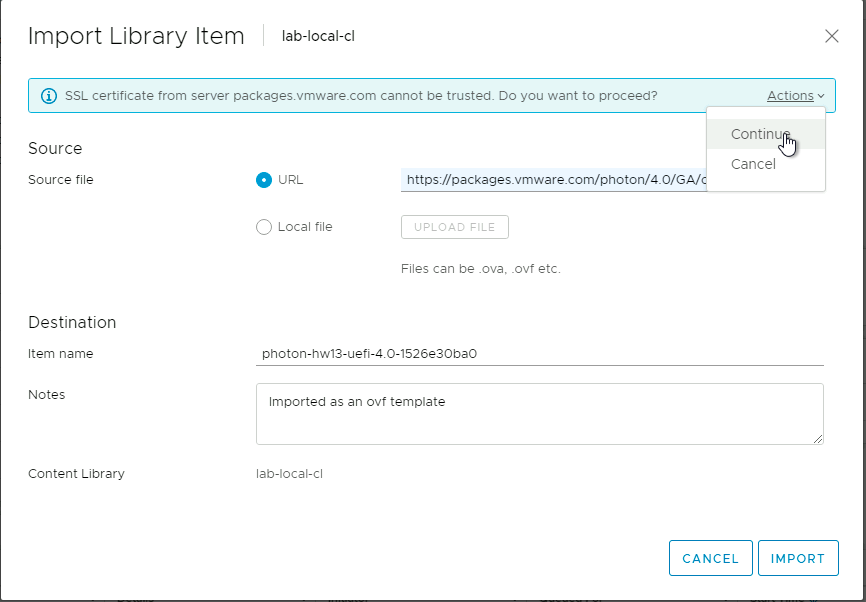
Then choose Proceed Anyway
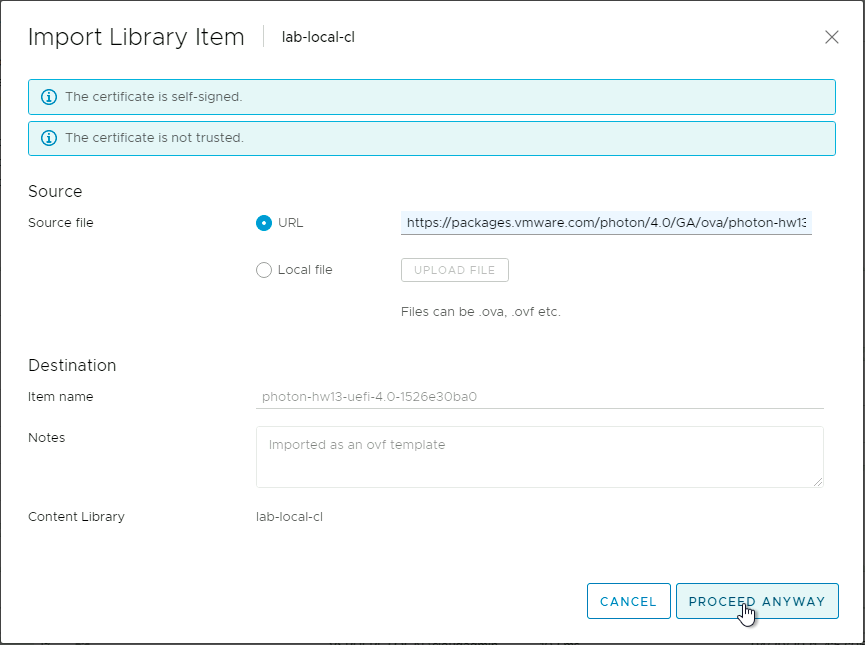
-
After the OVA has been imported it will be available in the Templates area.