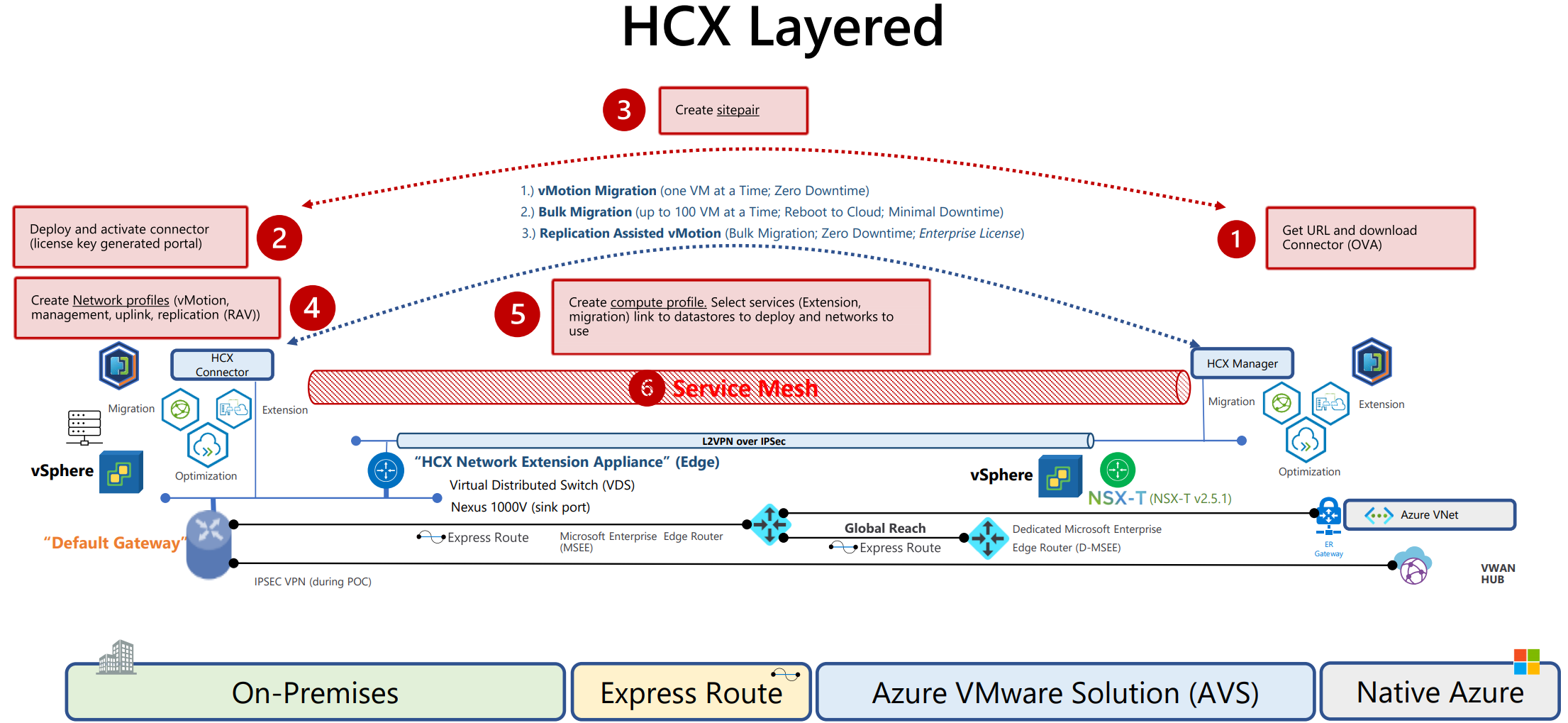AVS HOL LAB12B – Configure HCX (HoL)
VMware HCX is included as part of Azure VMware Solution Private Cloud and offers many ways to migrate workloads and can be used for disaster recovery operations.
The deployment of HCX takes a bit of time and requires specifics in an on-prem environment. This training will not be able to facilitate such an on-prem environment as well that would take too much of this training valuable time.
Since HCX is a very important capability in the platform for most for migration purposes you will use a VMware Hand-On Lab to be able to (virtually) get hands-on with HCX. Please continue via the link below. This HoL will walk you through the following stages of the HCX process.
You will be downloading, deploying, and configuring VMware HCX on-premises, including all its components (Interconnect, Network Extension, and WAN Optimization). Then we will connect our on-premises environment via site pairing and stretch our Apps network to the Azure VMware Solution Private Cloud for zero-downtime migration.
Lab Modules
-
VMware HCX Deployment and Installation
-
VMware HCX Site Pairing and Components Configuration
-
VMware HCX Network Extension and Workload Migration
You’ll need to register (create an account) at VMware Hands-On Lab platform to access the lab.
Lab Link
Azure VMware Solution Workload Migration with VMware HCX