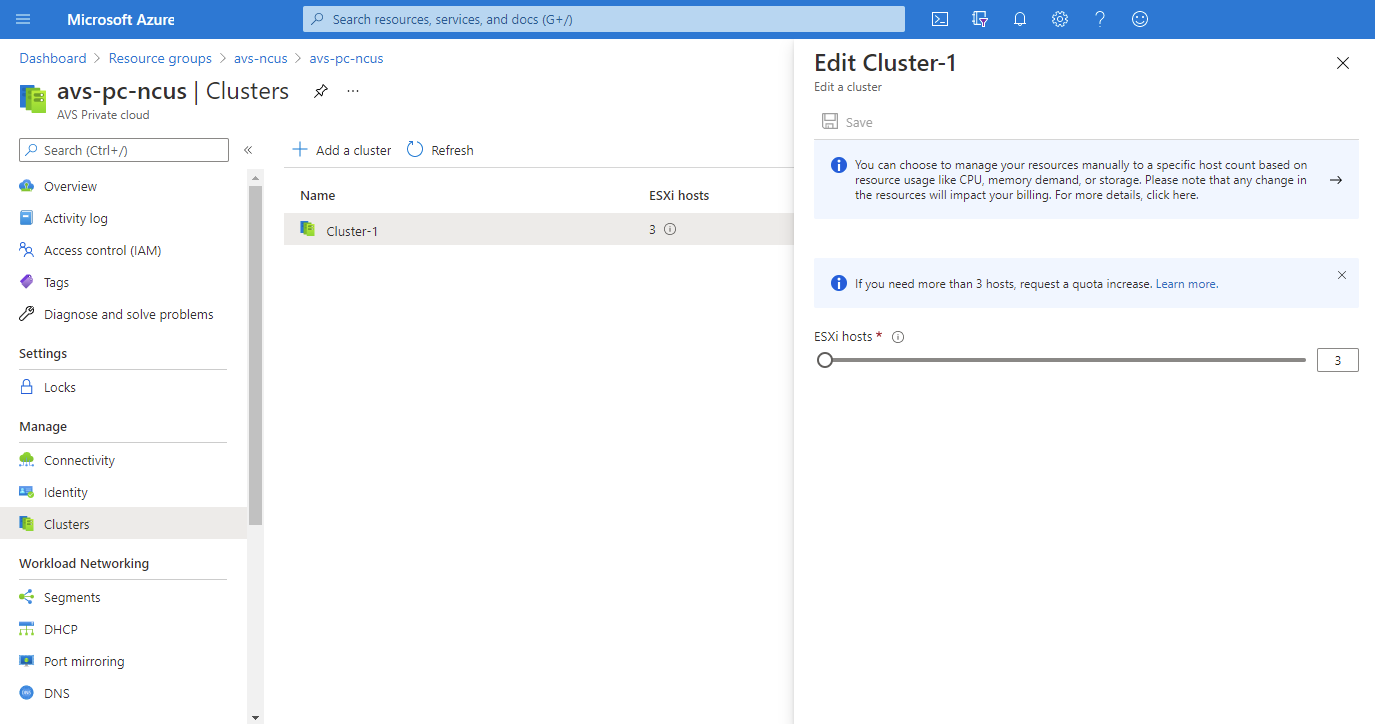This Labs requires enough available quota to be able to scale. If you do not have the quota, you will still be able to experience the portal experience and learn from that. You can request quota by creating a new support request, but that’s outside of the scope of this lab.
Add a new cluster
-
On the overview page of an existing Private Cloud, under Manage, select Scale Private Cloud. Next, select + Add a cluster.
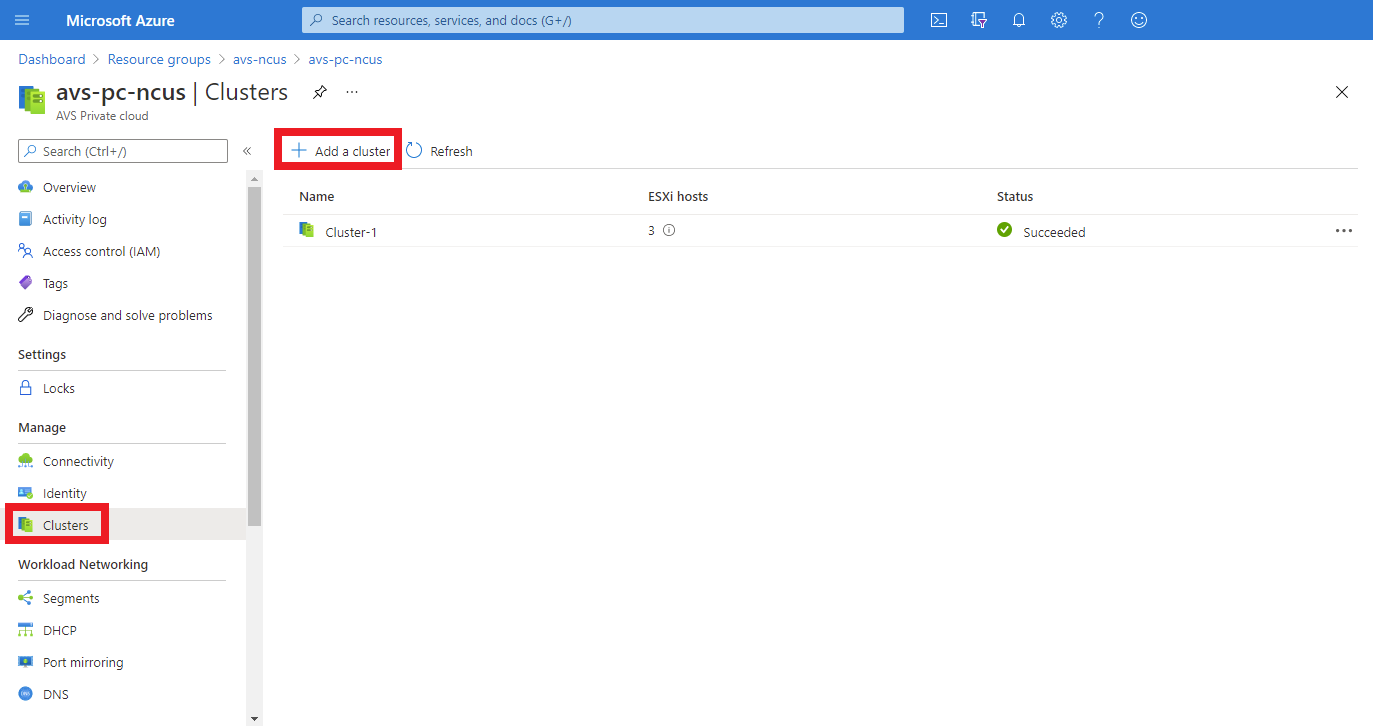
-
In the Add cluster page, use the slider to select the number of hosts. Click Save, then the deployment of the new cluster will begin.
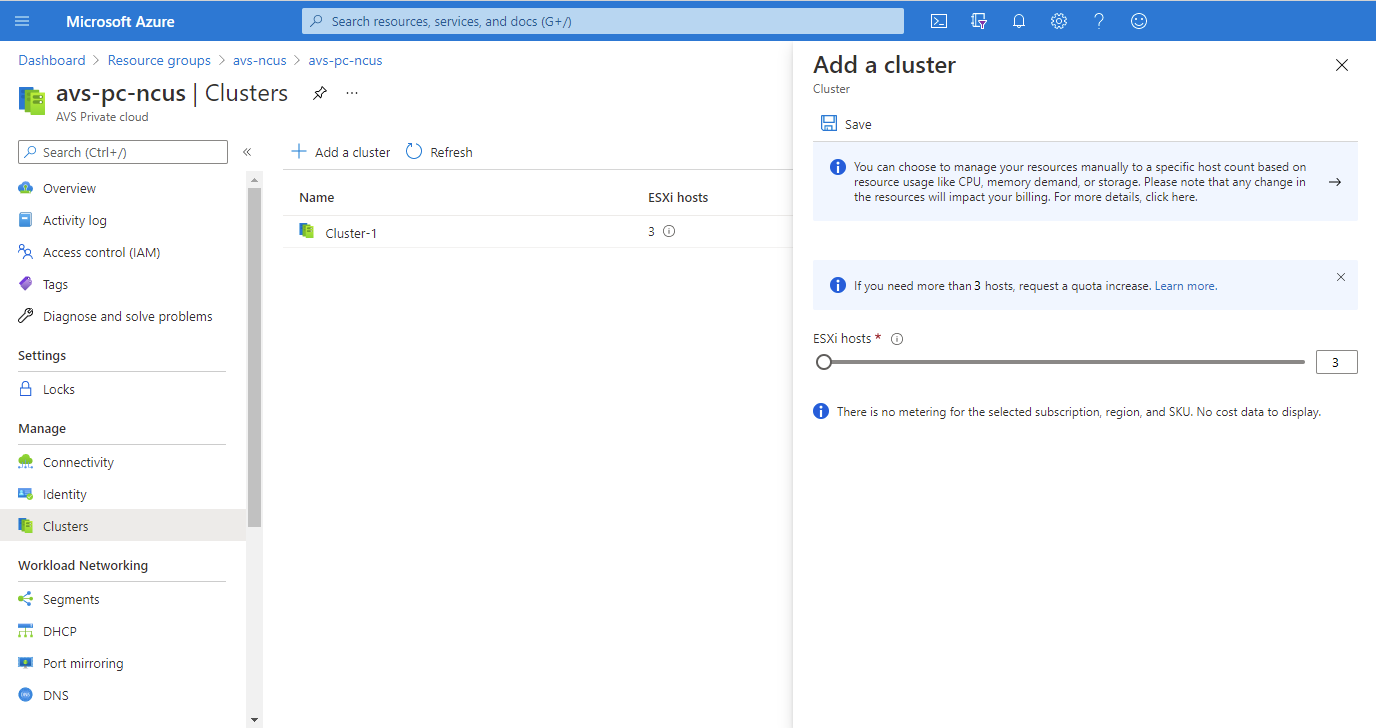
Scale a cluster
-
On the overview page of an existing Private Cloud, select Scale Private Cloud and select the pencil icon to edit the cluster.
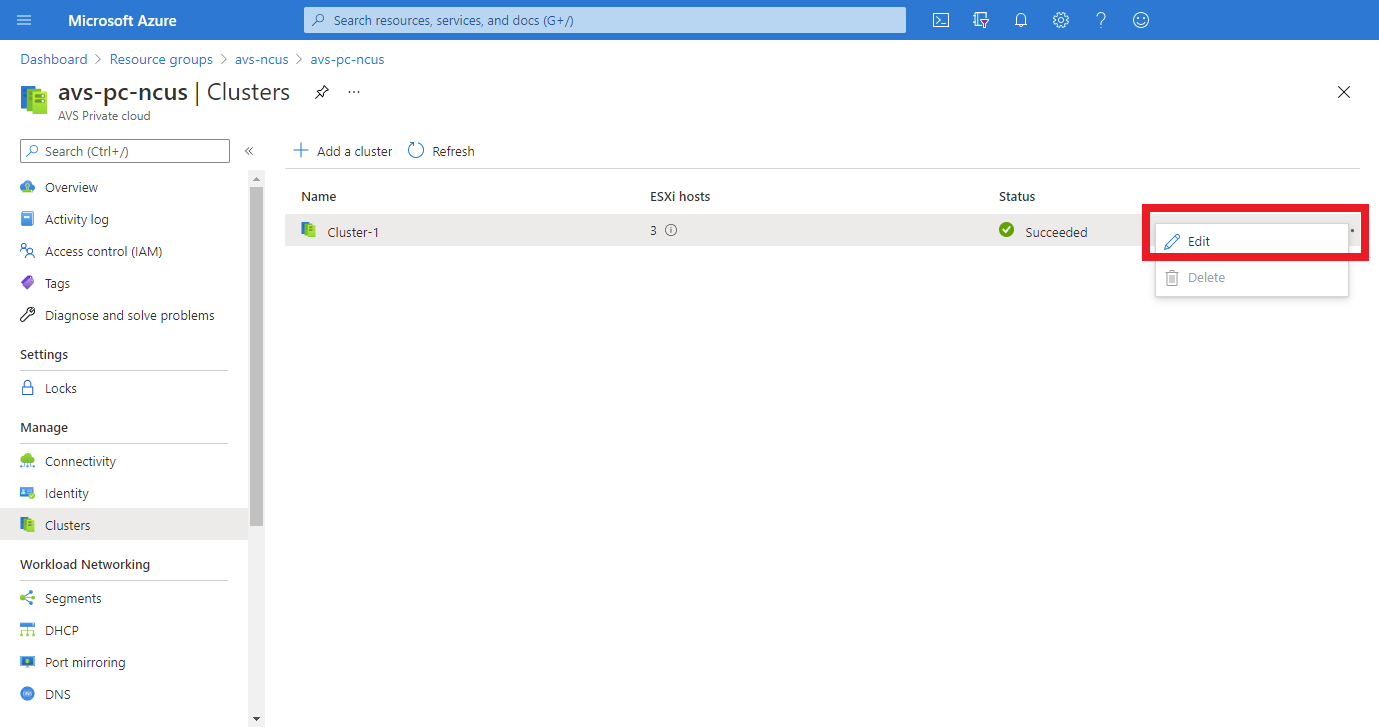
-
In the Edit Cluster page, use the slider to select the number of hosts. Click Save, then the addition of hosts to the cluster begins.